Frequently Asked Questions
- Details
- By Avery Adams
- Category: Frequently Asked Questions
- Hits: 426
To qualify as a proctor for a specific workshop, the Cisco employee or partner must complete the following:
- Attend and participate in the workshop, complete the exercises and knowledge checks as a typical attendee would, and attain a completion certificate.
- Attend and complete the workshop-specific "Train the Trainer" (TTT) session, and attain a completion certificate.
- Many workshops automatically promote participants to the Proctor role upon completion of the Train-the-Trainer course. If this does not occur, submit a request to the workshop owner group for review and proctor assignment. Requests should be sent to the appropriate workshop administrator group mailer for the specific workshop.
For more information on specific workshops, check out the related FAQ How to Sign Up for Workshops Yourself
Internal and Partner Enrollments
Here are some enrollment keys for you to self-register for various workshops to go through the lab. Once you successfully complete the workshop, you will be automatically enrolled in that workshop's Train the Trainer (TTT). After you complete the TTT for that workshop, you will be set up as Proctor in that Workshop. Each workshop is unique, and completing one series does not automatically register you into any of the other workshops. At any time, if you want more information about a given workshop, reach out to the people involved in it, which you can find more about by visiting their respective workshops page - https://ciscosecurityworkshop.com/home/available-workshops
Two Examples of Self Enrollment Keys for Cisco Employees and Partners:
- Hybrid Mesh Firewall Design Clinic
- Automatically enrolled in Train the Trainer after completing HMFDC course
- https://ciscosecurityworkshop.com/workshops/course/view.php?id=276
- Enrollment key (Cisco Only) = HMFDC3nrollMe!
- Enrollment key (Partner) = Partn3r_HMFDC_enroll
- Rapid Incident Response v7 - Internal (Cisco Only)
- Must complete the RIR7, will automatically enroll in the Train the Trainer upon completion.
- https://ciscosecurityworkshop.com/workshops/course/view.php?id=250
- Enrollment key (Cisco) = Enroll_rir_v7!
- Enrollment key (Partner) = Partner_enroll_rir_v7!
Other Related FAQs:
- Who Can Proctor Workshop Events?
- How Do I Create a Workshop Event?
- How Do I Check-In Attendees to My Workshop Event?
- How to Sign Up for Workshops Yourself [Enrollment Keys]
- How Do I See My Survey Results?
- Will the Template Replace My Description?
- How Do I Invite Customers to My Workshop Event?
- What Time Zone Is Used When Creating Events?
- Why Do I Need to Give a Presentation?
- When Do Events Disappear from the Web UI?
- Can I Change the Proctor for My Workshop Event?
- How Do I See Who Participated In My Workshop?
- Can We Have More Than One Proctor for Our Workshop?
- Can I Create a Private Event or Set Permissions on My Event?
- How Long Will It Take to Get Confirmation of My Workshop Event?
- What Is a Proctor and What Do They Do?
- What Happens to People on the Waitlist When My Event Is Full?
- How Can I Get Permission to Lead the Train the Trainer Sessions?
- How Can I Encourage Attendee Survey Completion?
- Details
- By Jamie Cresdee
- Category: Frequently Asked Questions
- Hits: 1270
You can add a template to your workshop description, which you can then edit to fit your workshop. Be aware that editing the event invitation after applying a template might overwrite your changes. To prevent losing work, copy and save your edited text elsewhere before making updates, then paste your final version into the invitation.
Other Related FAQs:
- Who Can Proctor Workshop Events?
- How Do I Create a Workshop Event?
- How Do I Check-In Attendees to My Workshop Event?
- How to Sign Up for Workshops Yourself [Enrollment Keys]
- How Do I See My Survey Results?
- How Do I Invite Customers to My Workshop Event?
- What Time Zone Is Used When Creating Events?
- Why Do I Need to Give a Presentation?
- When Do Events Disappear from the Web UI?
- Can I Change the Proctor for My Workshop Event?
- How Do I See Who Participated In My Workshop?
- Can We Have More Than One Proctor for Our Workshop?
- Can I Create a Private Event or Set Permissions on My Event?
- How Long Will It Take to Get Confirmation of My Workshop Event?
- How to Qualify as a Proctor
- What Is a Proctor and What Do They Do?
- What Happens to People on the Waitlist When My Event Is Full?
- How Can I Get Permission to Lead the Train the Trainer Sessions?
- How Can I Encourage Attendee Survey Completion?
- Details
- By Mike Simone
- Category: Frequently Asked Questions
- Hits: 2207
Overview
Sometimes, you just want to take a course without the hassle of contacting the course author to enroll. While most courses are self-paced, some require a proctor. This article aims to give employees and partners a way to enroll in the basic courses (not the Train the Trainers courses) without having to find the course owner.
Courses
Devnet
-
- Devnet Security Workshop
- https://ciscosecurityworkshop.com/workshops/course/view.php?id=233
- Enrollment key (Cisco) = D3v_Net_Employeez
- Enrollment key (Partner) = D3v_N3T_Partner
- Devnet Security Workshop
Firewall
-
- Firewall Foundational Test Drive 7.6
- Yes, it annoys me that it comes alphabetically after Firewall Advanced, but needs to be completed first.
- https://ciscosecurityworkshop.com/workshops/course/view.php?id=243
- Enrollment key (Cisco) = FFTD76_Employee
- Enrollment key (Partner) = FFTD76_p4tners
- Firewall Advanced Test Drive 7.6
- https://ciscosecurityworkshop.com/workshops/course/view.php?id=235
- Enrollment key (Cisco) = FATD_76_Employee
- Enrollment key (Partner) = FATD_76_Partner
- Hybrid Mesh Firewall Design Clinic
- Automatically enrolled in Train the Trainer after completing HMFDC course
- https://ciscosecurityworkshop.com/workshops/course/view.php?id=276
- Enrollment key (Cisco) = HMFDC3nrollMe!
- Enrollment key (Partner) = Partn3r_HMFDC_enroll
- ReIgnite with Hybrid Mesh Firewall
- https://ciscosecurityworkshop.com/workshops/course/view.php?id=242
- Not self-enrollable [ Coming Soon!]
- Hybrid Mesh Firewall : PseudoCo Project Meteor
- Automatically enrolled in Train the Trainer after completing HMF PM course
- https://ciscosecurityworkshop.com/workshops/course/view.php?id=267
- Enrollment key (Cisco) = Emp_El3vate_HMF
- Enrollment key (Partner) = Prt_El3vate_HMF
- Firewall Foundational Test Drive 7.6
Zero Trust Access / Secure Access / Secure Service Edge
-
- Cisco Secure Access / Secure Service Edge Experience
- https://ciscosecurityworkshop.com/workshops/course/view.php?id=232
- Enrollment key (Cisco) = SA-SS3_Exp-Employee
- Enrollment key (Partner) = CSA_SSE_Partn3r
- Cisco Secure Access Advanced Access Lab
- https://ciscosecurityworkshop.com/workshops/course/view.php?id=229
- Not self-enrollable - Cisco employees, ping the SAA admins (
This email address is being protected from spambots. You need JavaScript enabled to view it. ) for access. Partners - reach out to your Channel SE.
- SASE Studio v2
- https://ciscosecurityworkshop.com/workshops/course/view.php?id=172
- Enrollment key (Cisco) = S4S3_v2_emp
- Enrollment key (Partner) = S4S3_v2_partner
- SASE Workshop v2.1
- https://ciscosecurityworkshop.com/workshops/course/view.php?id=171
- Enrollment key (Cisco) = SASEW_3mployee
- Enrollment key (Partner) = SASEW_p4tn3r
- Cisco Secure Access: Zero Trust Access Lab v1
- https://ciscosecurityworkshop.com/workshops/course/view.php?id=292
- Enrollment key (Cisco) = CSAZTAHOL26_Employee
- Enrollment key (Partner) = CSA_ZTA_hands-on-26-01
- Cisco Secure Access / Secure Service Edge Experience
Secure Network Analytics
-
- Cisco Secure Network Analytics Test Drive 7.4.1
- https://ciscosecurityworkshop.com/workshops/course/view.php?id=193
- Enrollment key (Cisco) = SNA_TD_3nroll
- Enrollment key (Partner) = SNATD_Partn3r
- Cisco Secure Network Analytics Test Drive 7.4.1
Secure Workload
-
- Cisco Secure Workload 3.9
- https://ciscosecurityworkshop.com/workshops/course/view.php?id=237
- Not self-enrollable. To schedule this workshop please reach out to Cloud Incubation Team (
This email address is being protected from spambots. You need JavaScript enabled to view it. )
- Cisco Secure Workload 3.9
Umbrella
-
- Umbrella Studio v3.0
- https://ciscosecurityworkshop.com/workshops/course/view.php?id=201
- Enrollment key (Cisco) = Umbr3lla_Studio_Employee
- Enrollment key (Partner) = Umbr3lla_Studio_p4tner
- Umbrella Studio v3.0
XDR
-
- Purple Teaming with Cisco XDR
- https://ciscosecurityworkshop.com/workshops/course/view.php?id=270
- Enrollment key (Cisco) = Purple_CvJWgs78i
- Enrollment key (Partner) = Partn3r_Purples
- Rapid Incident Response v7 - Internal (Cisco Only)
- Must complete the RIR7, will automatically enroll in the Train the Trainer upon completion.
- https://ciscosecurityworkshop.com/workshops/course/view.php?id=250
- Enrollment key (Cisco) = Enroll_rir_v7!
- Enrollment key (Partner) = Partner_enroll_rir_v7!
- XDR Proof of Value
- https://ciscosecurityworkshop.com/workshops/course/view.php?id=255
- Enrollment key (Cisco) = XDR_P0V_emp
- Enrollment key (Partner) = XDR_P0V_ptnr
- Purple Teaming with Cisco XDR
Other Related FAQs:
- Who Can Proctor Workshop Events?
- How Do I Create a Workshop Event?
- How Do I Check-In Attendees to My Workshop Event?
- How Do I See My Survey Results?
- Will the Template Replace My Description?
- How Do I Invite Customers to My Workshop Event?
- What Time Zone Is Used When Creating Events?
- Why Do I Need to Give a Presentation?
- When Do Events Disappear from the Web UI?
- Can I Change the Proctor for My Workshop Event?
- How Do I See Who Participated In My Workshop?
- Can We Have More Than One Proctor for Our Workshop?
- Can I Create a Private Event or Set Permissions on My Event?
- How Long Will It Take to Get Confirmation of My Workshop Event?
- How to Qualify as a Proctor
- What Is a Proctor and What Do They Do?
- What Happens to People on the Waitlist When My Event Is Full?
- How Can I Get Permission to Lead the Train the Trainer Sessions?
- How Can I Encourage Attendee Survey Completion?
- Details
- By Kevin Mast
- Category: Frequently Asked Questions
- Hits: 906
To only allow the people you want to attend an event, we recommend using the Event Password feature. This will limit your event so that ONLY those with the password can register.
Event Password - this allows the creator to set a custom password for the event registration. Only individuals who enter the password will be able to register for the event.
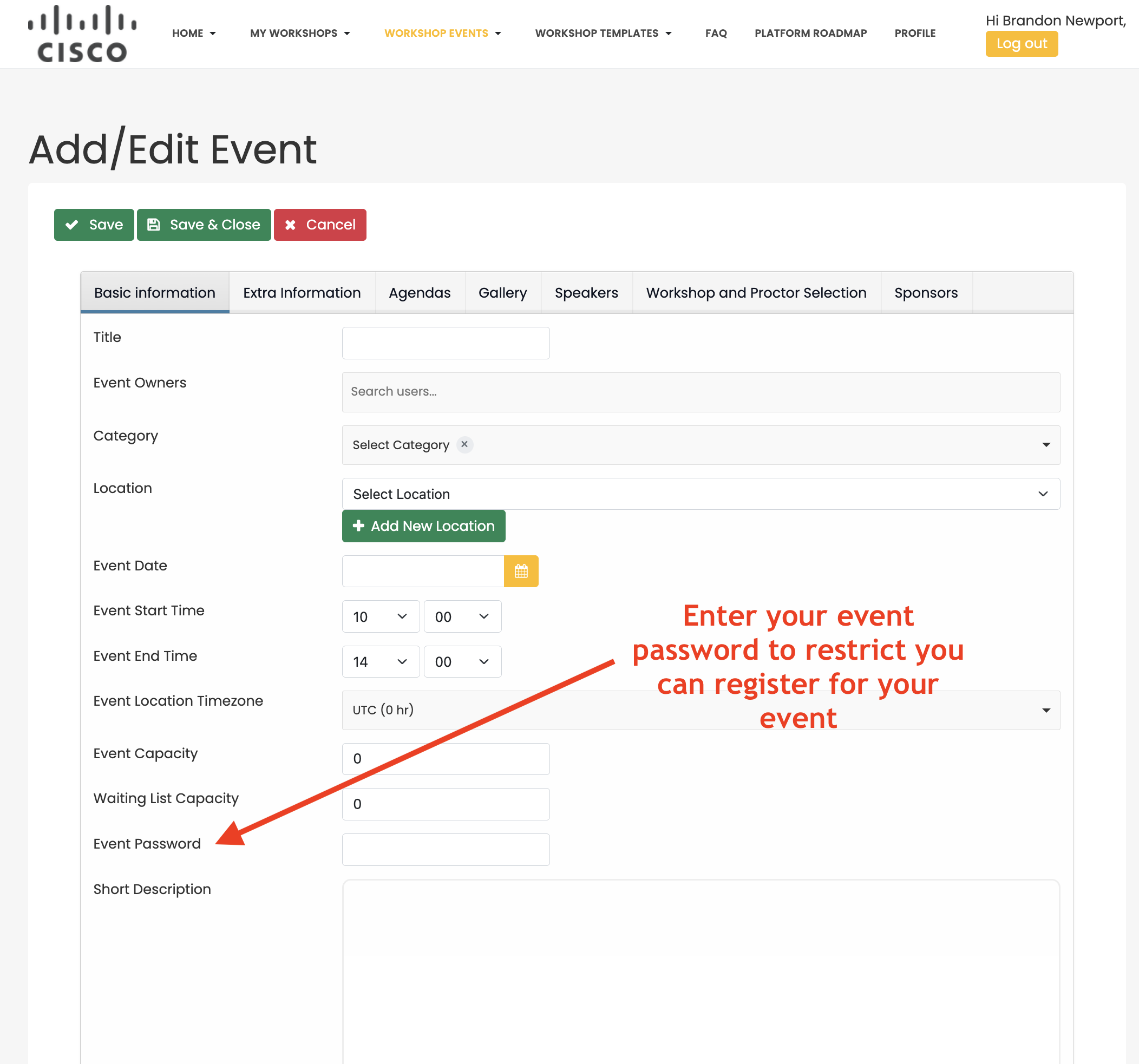
Other Related FAQs:
- Who Can Proctor Workshop Events?
- How Do I Create a Workshop Event?
- How Do I Check-In Attendees to My Workshop Event?
- How to Sign Up for Workshops Yourself [Enrollment Keys]
- How Do I See My Survey Results?
- Will the Template Replace My Description?
- How Do I Invite Customers to My Workshop Event?
- What Time Zone Is Used When Creating Events?
- Why Do I Need to Give a Presentation?
- When Do Events Disappear from the Web UI?
- Can I Change the Proctor for My Workshop Event?
- How Do I See Who Participated In My Workshop?
- Can We Have More Than One Proctor for Our Workshop?
- How Long Will It Take to Get Confirmation of My Workshop Event?
- How to Qualify as a Proctor
- What Is a Proctor and What Do They Do?
- What Happens to People on the Waitlist When My Event Is Full?
- How Can I Get Permission to Lead the Train the Trainer Sessions?
- How Can I Encourage Attendee Survey Completion?
Page 2 of 5

